How to Change iPhone & iPad Wallpaper
LLERRAH Provides a great selection of beautiful and inspiring wallpapers for
your iPhone and iPad.
You can quickly set these to be the background wallpaper on your phone or
tablet home or lock screen by following steps below:1. First choose a
Wallpaper from the collection at
LLERRAH
Wallpaper
2. Once you have chosen a wallpaper, press on the picture and hold your
finger down until Save Image pops up.
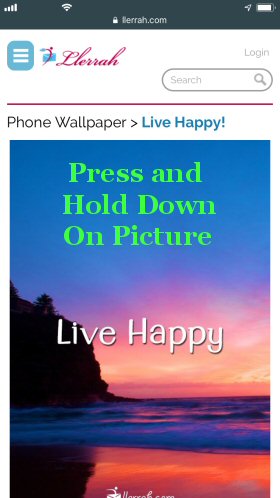
3. Select "Save Image" from the bottom menu which will save the picture
on your phone.
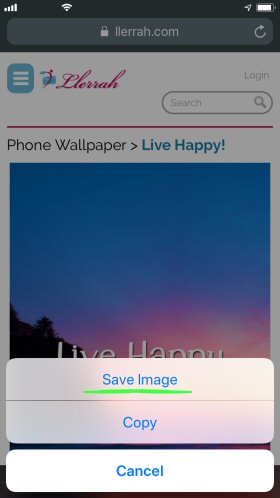
4. Go back to the home screen and tap the Settings button.

5. Scroll down to Wallpaper and select it.

6. Select Choose a New Wallpaper
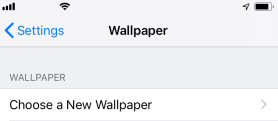
7. Choose All Photos and scroll down to the bottom for the latest
picture and select it. Next click the Set button.
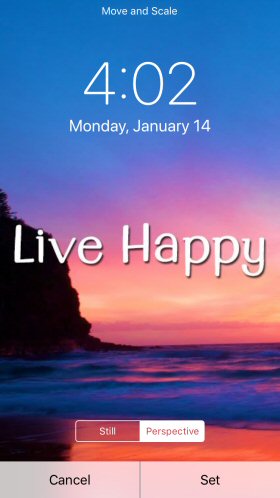
8. You are then prompted to set this picture as your Lock Screen, your
Home Screen, or both. Select your option.

That's it. New Wallpaper will be set.

2. Once you have chosen a wallpaper, press on the picture and hold your finger down until Save Image pops up.
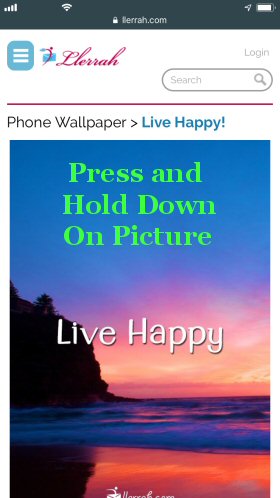
3. Select "Save Image" from the bottom menu which will save the picture on your phone.
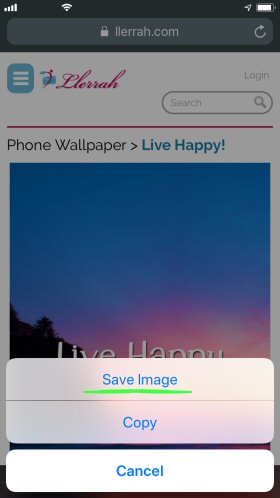
4. Go back to the home screen and tap the Settings button.

5. Scroll down to Wallpaper and select it.

6. Select Choose a New Wallpaper
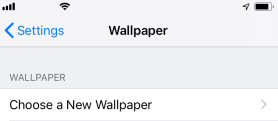
7. Choose All Photos and scroll down to the bottom for the latest picture and select it. Next click the Set button.
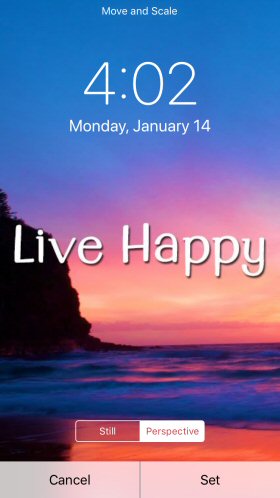
8. You are then prompted to set this picture as your Lock Screen, your Home Screen, or both. Select your option.






